With over half of internet users primarily using their mobile devices to access content on the web, you need to make sure your interactive flipbooks are responsive. The easiest way to do this is to make a flipbook for any device using online publishing platforms. If you want to get the best overall package you should visit Yumpu and try this easy to use and 100% free publishing platform right now @Yumpu Publishing!
Creating Easy Highly Accessible Content

Helvetica is a sans-serif font that’s very readable on all devices.
Making your content accessible across a wide variety of devices helps ensure you reach a wide audience. Users won’t spend much more than a few minutes attempting to download content, so you need to find the sleekest, most easily adaptable way to present it.
Consider the types of devices your readers typically use, and how your content will appear on their screens. It’s generally best to stick to normal A4 page size. While some publishers allow you to create a more narrow document for brochures, or a wide, landscape page, you’ll only want to get creative with your page format if your design makes it absolutely mandatory.
Keep your document simple. Sans-serif fonts are best for the majority of your text. The flipbook document format works best for highly visual content with lots of graphics and images, like magazines, trade publications, brochures, marketing materials, and portfolios.
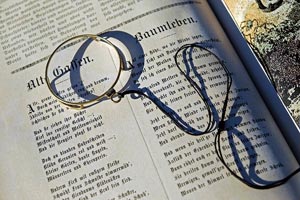 Users will be able to zoom in on the flipbook animation to read text, but you’ll still want to avoid small fonts and large blocks of text.
Users will be able to zoom in on the flipbook animation to read text, but you’ll still want to avoid small fonts and large blocks of text.
Break up your stories and articles with images. Some flip bookmakers allow you to add video, animation, youtube video, Vimeo video, and other multimedia animation, though this could affect the file size, speed, and responsiveness of your flip book.
Why Responsive Flipbooks Always Stand Out
While it’s a surprisingly simple way to make interactive, responsible content, surprisingly few businesses, and blogs are making full use of flipbooks. They’re more than just a way for print magazines to move their publications onto the web without sacrificing a satisfying page flip and bold, bright images.
Flip books are great for marketing. Produce content that will be extremely useful to your target audience while referencing your products or services. You can also create online brochures to present your service packages and featured offerings.
 You can also use flipbooks to sell products.
You can also use flipbooks to sell products.
Add PayPal checkout integration so your reader can make impulse buys within the catalog.
While so many businesses use flat, ho-hum PDF ebooks as bonus content for their subscribers, you can present your PDF content in a flip book with animation.
Who do you think your readers will be more likely to remember: yet another ebook, or a flashy, fast-loading flip book with crisp, turning pages?
Designing Your Publication – make a flipbook
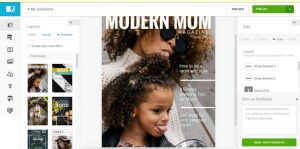
You can create a responsive flipbook with FlipSnack’s online editing tool.
You can make flip book from scratch using the FlipSnack online editor. You can also upload any PDF to Issuu or Yumpu Publishing.
Spend extra time creating a cover. The cover you choose for your publication will directly affect how many views it gets. It should be bright, dynamic, and suggestive of the contents inside. It should drive your readers to click, turn the page and read on.
A table of contents is necessary for longer publications, especially those that readers will want to skim through to find their desired topic.
Be sure to include links to your website within the document to ensure that if someone is reading it on the publisher’s platform, they’ll know where to find more of your content. You can also build links on publishers that are SEO-friendly – they typically are.
Sharing With The World
Once you have uploaded your flip book to Issuu or FlipSnack, you’ll be able to share your flipbooks animation quickly with share buttons or by pasting the link into a status or tweet. You’ll notice that flipbooks can be read from your Facebook profile or feed, with no need to lead your readers of the social network – and they may Like or Share – a good way to increase mobile engagement on your Facebook page.
Pinterest is becoming a popular social network for finding free content to read. The vertical layout makes book covers look brilliant as Pins. Pin a link to your flip book on group boards to increase your readership and get repins.
Make a Flipbook for Your Readers

Have you ever been frustrated by the lack of solutions out there for flipbook creation? When I started my business, I had a plan to distribute my content in a wide variety of options like video, slideshows, and magazine-style. Eventually, I’d create products and use a flipbook to help market those products. Instead of a smooth production of flipbooks and the growth of my business, I was stalled trying to find a flipbook creation software that would perform what I needed. It took a long time, but finally, I found a great solution. It was Yumpu Publishing.
Frustrating and Time-Consuming Options
 When I started my business, I knew I’d spend time learning software or performing tasks that would be time-consuming.
When I started my business, I knew I’d spend time learning software or performing tasks that would be time-consuming.
Being a solo entrepreneur, it was inevitable that I’d be the one to create all my own content for a while.
I’d have to do my own marketing and distribution to various online channels too.
What I didn’t expect was that I’d be incredibly frustrated and overwhelmed trying to find a great product that would make the creation of flipbooks simple.
 The options I found online weren’t very good. They were expensive, didn’t have free trials, and didn’t have the features that would help me create the flipbooks successfully.
The options I found online weren’t very good. They were expensive, didn’t have free trials, and didn’t have the features that would help me create the flipbooks successfully.
There were even more software options that required some coding and technical knowledge. I’m a business owner. I’m not a coder.
Instead of spending time creating content and distributing it through my website and social media, I was spending hours each day trying to figure out a good software solution to my problem. There was almost no traffic coming to my website as I tried to figure out what to do.
The Solution with Yumpu
 When I’d almost given up hope in finding the right software for my needs, an acquaintance told me about the software he uses for slick magazines and catalogues for his business.
When I’d almost given up hope in finding the right software for my needs, an acquaintance told me about the software he uses for slick magazines and catalogues for his business.
I wasn’t optimistic about this information at first.
I’d been disappointed before, but after a few minutes, I realized that Yumpu was exactly what I needed.
Instead of spending hours frustrated and confused, I spent a few minutes uploading my completed PDF to the platform. I was astonished when all I had to do was add in my own links, and the process was done. This is a system that I can easily do multiple times a week if necessary.
I’d finally found the solution to my problem. Now, I have the ability to outsource my content creation to chosen writers, but I still create the catalogues and magazines myself because they’re so simple.
Features
- Multiple Devices – Your readers can enjoy the catalogues, brochures, and magazines you create on any of their devices from mobile to desktop.
- Your Branding – With many plans, you can include your own branding as well as remove Yumpu’s logo and advertisements.
- Embed on Your Platform – Whether it’s your website, social media account, or online shop, you can put your publications on any platform where you have that ability.
- Professional Support – There’s support whether you’re a free user or have purchased a subscription and advance plans.
- Search Engine Optimized – With the use of tags, your flipbook is optimized for search engines.
Publishing Options
- Free Publishing – This option has all the basic features you could need to test out the service. In some cases, it might be the only option you need. It doesn’t make you upgrade after a free trial either.
- AdFree – The second option will remove all third-party ads from your publications. This allows you to place your own ads and links to certain sponsors.
- WebKiosk – With the third publishing option, you get your own web kiosk online. It allows you to present all your published content on one page with its own domain. This will allow you to be an independent publisher. All mention of the software will be absent.
- AppKiosk – The app kiosk allows you to publish all your magazines to an app. It’s a great way to divide them into sections and present them in the way you’d like. It’s incredibly interactive for readers.
- ProKiosk – If you’ve ever wanted to sell subscriptions to your own magazine and sell items directly from the magazine, this is the level of subscription that you want. You can track all your subscriptions and manage users in an app.
Benefits
With the beginning software account, you can create a free brochure for your readers. It’s a beautiful flipbook that allows you to give readers and consumers of your content another way to enjoy it.
Each subscription level gives you advanced features that’ll increase how professional the brochure or magazine will look to readers. At the top tier, you can create your own monthly magazine like some of the big names in your industry. This will increase the authority you have in your niche.
You don’t have to upgrade at the end of a trial either. The free version is free forever. This will give you a chance to create content for your readers without spending a dime.
How To Use Yumpu Publishing
- Step 1: Sign up using your existing Facebook, Google or Twitter accounts for each access, or you can create an account using your email and a password.
- Step 2: You’ll need to create a profile along with a username and password. This will make it easier for you to keep your magazines and publications in one place.
- Step 3: Click the Create a Magazine option to upload your PDF file. You can browse your files or drag and drop the file onto the page. After a few moments, you’ll have a sleek magazine or brochure that only needs a few tweaks to be ready for viewers.
- Step 4: Add category tags and links to customize your publication. Pictures, links and audio will give viewers a complete, interactive experience.
- Step 5: While I started out with the free version of this software, I quickly saw how it would benefit my business. I’m now working towards providing my viewers with a subscription-based option for the magazine each month.
You may also want to use your flipbooks to increase readership at your website. You can embed your flipbook on a WordPress blog, or paste the embed code into any HTML wherever you’d like it to show up on your blog post or page. The easiest way to get this done is Yumpu.com!




Designing your own flipbook is so easy. I was surprised how fast it was done!
Thanks for the tipp. I will try flipsnack and yumpu and see which one fits better to my companys needs.
Anyone tried to publish an online paper on facebook? I would be happy for any help! Thank you!
Hey Madeleine! I think I can help you out. If you work with Yumpu you can easily emded your product on facebook. So instead of an embed code you get a link to share the optimized embed on Facebook. The magazine is directly readable on Facebook.
And this is how it goes:
1) Go to the magazine you want to embed and click on “Embed”
2) Choose the Facebook Embed
3) Apply the settings you want to the Embed
4) Click “Save”, copy the created link into Facebook and share the post
That’s it – hope it all works out for you!
How do they do it? Yumpu has a lot of feature they offer in their free plan. Is there a hook I should tak care of?
Hey Sabrina. No there is actually no hook.
Your Yumpu free account is and will remain free of charge as long as you have it. The free accounts are financed by advertising measures. Sometimes they advertise similar magazines or show banner ads beside your magazines. All ads can be disabled with the adfree plan.
The yumpu support team is awesome! I just wrote them and get a response within half a day. Pretty sweet customer service. Thumbs up!
Who can make a cover for my flipbook?
I checked out all homepages. Yumpu was the most attractive one. I know you should never judge a book by its cover – but I made the right decision. I am super happy with the result. My e-magazine looks amazing!
I just saw that yumpu is offering 5 different plans. Which plan is the best? What can you recommend?
Jonathan, that depends on what you plan to publish. The free plan and the adfree plan actually offer you everything you need. If you have a company and you wanna take it to the next level then you should consider one of the following plans: webkiosk, appkiosk or the prokiosk. As already mentioned, the appkiosk plan is the most popular one among companies.